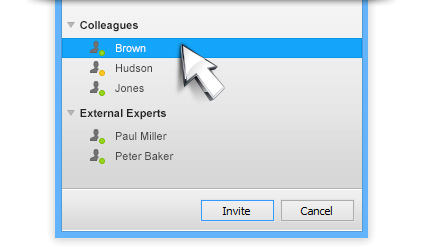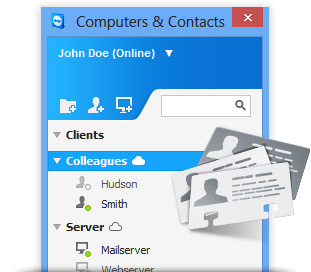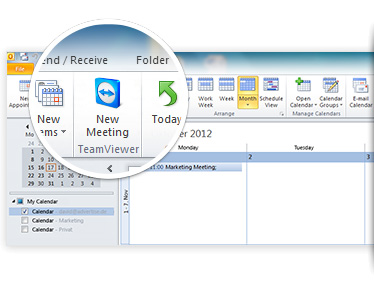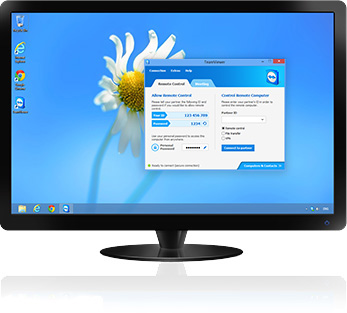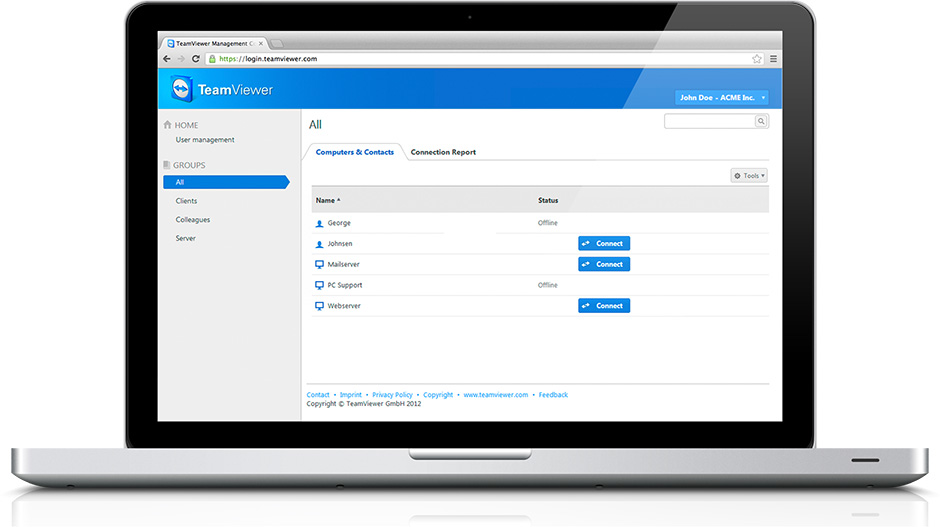I always wanted to have the latest android device before my friends, which is quite impossible since my pocket is not deep enough compared to others. T.T. However, this tablet is not only cheap (well compared to the other models currently in the market) but also the first device to run JellyBean (Android 5.0). Nice huh??? Source: Gizmodo Australia.
As rumoured, Google’s going to announce a 7-inch, Nexus-branded tablet called the Nexus 7. According to the leak, it’s built by Asus, with a 1.3Ghz quad-core Tegra 3 processor, GeForce 12-core GPU and 1GB of RAM with two different storage variants: 8GB and 16GB.
The Nexus tablet will also feature NFC and run Google Wallet (probably only in the US) and Android Beam.
The screen is an IPS display with a 178-degree viewing angle, running a resolution of 1280×800. The device will also sport a 1.2-megapixel front-facing camera. The battery will also give you nine hours worth of operation.
The 8GB model will set you back $US199 and the 16GB will cost $US249. No word in the document on local prices.
The leaked document also says that the device will be the first to run Jelly Bean, the new version of Android. Details are scarce on Jelly Bean, but the slides tell us that Google will handle operating system updates from now on, which could address the fragmentation problem. We aren’t sure if this statement means that Google will handle all handset updates from Jelly Bean onwards, or if it just means it will handle it for the Nexus 7 going forward. Based on the various arrangements with other manufacturers and telcos around the world, it’s likely to be the latter. We’ll know more come Google I/O.
Update: The document says that the Nexus 7 will run Android Jelly Bean, but makes no mention of the version number. We understand that the device will be version stamped with Android 4.1, rather than leaping ahead a generation and stamping it as 5.0. Wired had suggested after spotting a leaked benchmark that this would be the case.
Rumours about Google working on a Nexus-branded tablet with Asus have been swirling for a while. Even as far back as May, a report emerged of a super cheap Tegra 3-powered device was coming at the Google I/O developer event, which is now only days away.
The first clue was when Asus demonstrated the awesome cheap and wonderfully cheerful Eee Pad MeMO 370T at this year’s Consumer Electronics Show in Las Vegas, before delaying the unit indefinitely.
Since then, rumours about a home-grown tablet from Google have been few and far between, but this is the first time we’ve seen anything official regarding specs.
Apple has already played its announcement cards around iOS 6, Microsoft has announced Surface and Windows Phone 8, and Google risks being left behind without its own bespoke tablet product. June is one hell of a month to be following what’s new in tech.
Priced at sub-$US200, the Google’s Nexus 7 will become Amazon’s biggest problem post-launch, threatening the market share of the hugely successful Kindle Fire. The Fire runs a highly modified version of the Android operating system and prevents users from wandering outside the customised Amazon environment. The Nexus brand, however, has always been associated with the purest form of the Android operating system Google has to offer, meaning that it’s likely going to be a better experience. Google is also banking on the fact that the screen is better than the Fire’s, with a higher resolution and 10-point touch capability.
Of course, this could all prove to be an elaborate fake. We’ve seen them before and we’ll see them as long as there’s a rabid tech-loving public that will queue up around the block for value this good.
We’ll bring you the news as we hear it about this tablet, and if it really is the Nexus 7, I’m looking forward to this year’s Google I/O.